To create a project first login to DriverCentral and go to your Projects Portal. Once you have reached the Projects Portal click the "New Project" button.
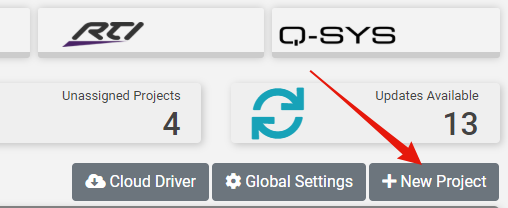
You will now be promoted to name the project. Name the project anything you wish and then select the "Add Project" button.
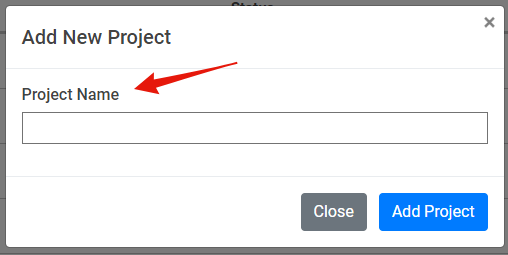
Your project will now be listed in the portal.