The ability to delete a project is enabled on all project except for Showroom Projects.
Note: Deletion of a live project will cause the drivers on a customers controller to fail
After logging into the Projects Portal select the project you would like to delete. In the top right of the project you'll be able to select the trash icon in order to delete the project.
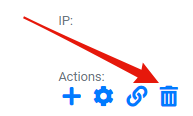
Once clicked you will be prompted to confirm the deletion of the project.
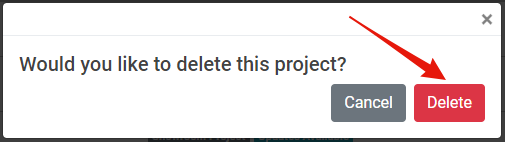
The project will now be deleted. If any licences were associated with this project they will be moved to your available licences.