Project notifications are enabled by default. In order to disable notifications for a project go to the Projects Portal, select the project, the select the settings (gear) icon.

After selecting the settings icon you will be presented with the notifications options where you can enable/disable notifications.
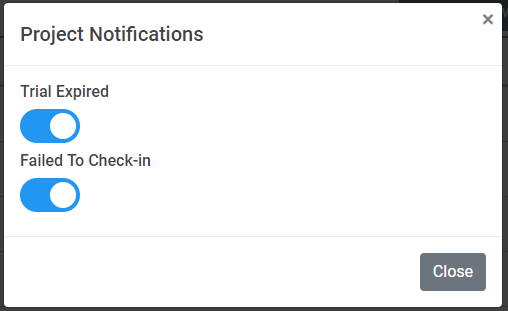
To change the notification email address you will need to go back to the main portal page and select the 'Global Settings' icon on the top right of the page.
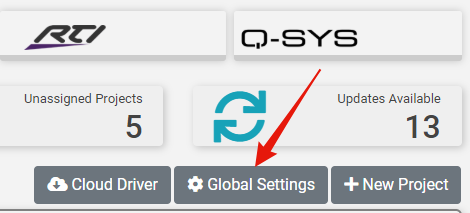
Once selected a popup will be shown where you may update email settings along with pushover information.
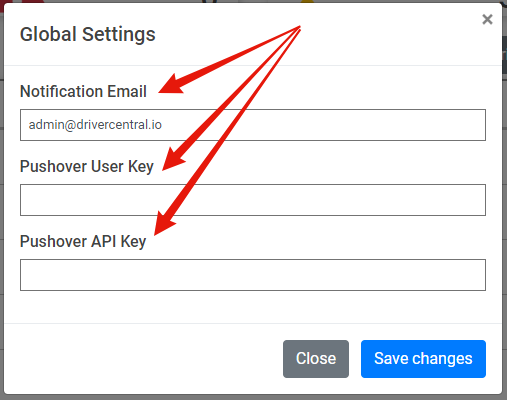
Project notifications are enabled by default and are sent to the email originally registered with drivercentral when your account was created. If the email address of your account has been changed please update the email address for your projects accordingly.
Please note that it may take 24 hours for your changes to take effect.