Purchase invoices can be found in on the orders page of your DriverCentral account. Login to DriverCentral then click on the profile icon in the top righ corner and select "Orders."
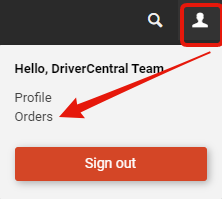
After selecting the "Orders" page you will presented with a list of all DriverCentral orders. Select the order number of your purchase.
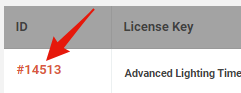
You will now be presented with the order information. Select the "Print Invoice" button at the top of the page to create a PDF invoice.
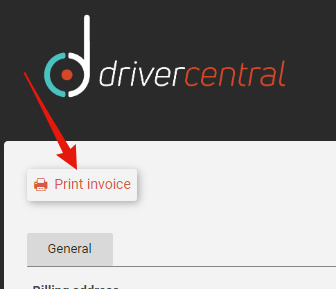
Your invoice will now be generated in PDF format in a new browser tab. Here you can print the invoice or save it as desired.