If you need a refund login to DriverCentral then click on the profile icon in the top righ corner and select "Orders."
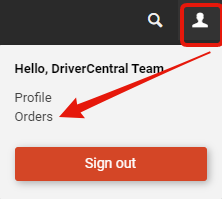
Here you will be presented with all of your Driver Central orders. Select the order number of the order of the purchase you would like refunded.
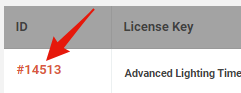
At the top of the order number page select the "Request Return" button to request a return.
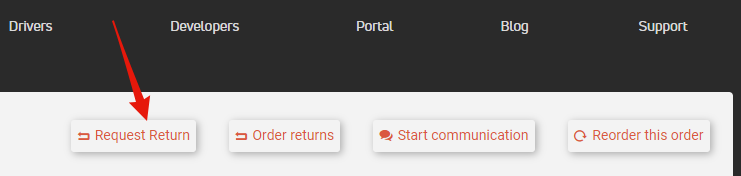
After selecting "Request Return" you will be prompted to select the item(s) you wish to return for your order. Please select the item(s) you wish to return along with the reason for the return then submit the request.
Once the request its submitted we will review your request. If approved your licences will be removed from your account and you will be refunded via the payment method of the original purchase.