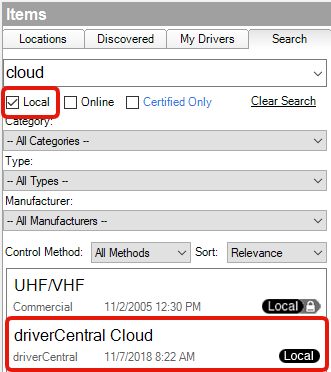First, download the cloud driver zip file from the Cloud Driver page. Unzip the file named "driverCentral-Cloud.c4z" to your C:/Documents/Control4/Drivers folder. Once the file is in this folder you will now be able to search for the cloud driver in Composer. When searching for the driver be sure that the "Local" box is checked. Finally, double click the drivercentral cloud driver and it will be added to your project.