After the cloud driver is installed in composer you will need to connect it with a project on the drivercentral Projects Portal. If you have not created a project select the "Create Project" button at the top right section of the screen.
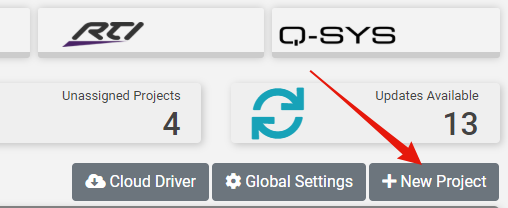
You will then be prompted to give the project a name. You can name it whatever you'd like.
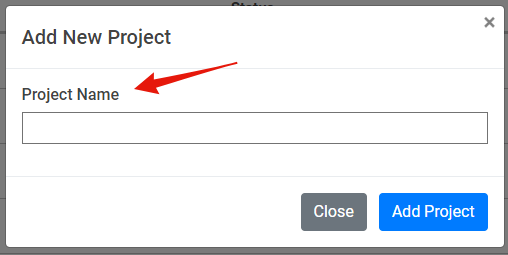
Once the project has been named you may click Add Project. Your newly created project will now appear in the project list. Select your project and open it. At the top of the project is a project token.
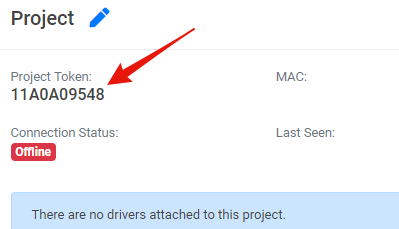
Copy this project token and place it into the cloud driver "Project Token" field and hit "Set". The cloud driver will now check into drivecentral.
When successful, the cloud driver will activate trials and licences within the project. If an error occurs, please be sure that the project has an active internet connection and that there is only one cloud driver within the project.
The connection may not appear on your Projects Portal immediately and the page may need to be refreshed before displaying changes.