If you need to change the information on your dealer account you can do so by logging into drivercentral. After you have logged in select profile icon from the main menu then select "Profile."
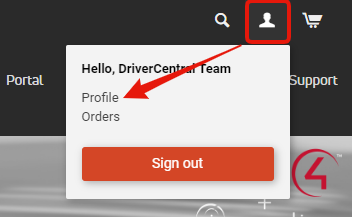
Here you will be able to update all of your account information including email address, password, and contact information.
If your dealer account was opened by another individual within your company, and they no longer work for you, please login to the account and update the profile information as soon as possible.
If you are not able to login to the account and update the profile information, please Submit a Helpdesk Ticket and explain the situation. We may ask for additional information to verify your identity and dealership status.